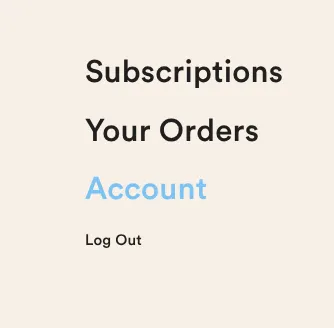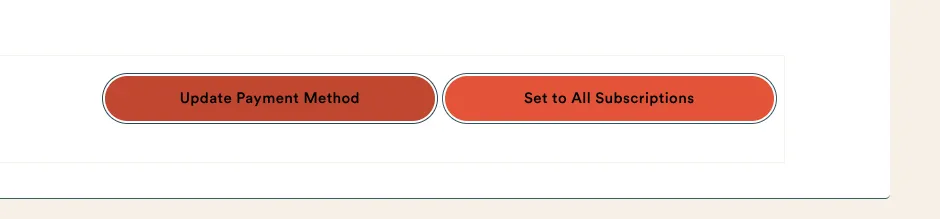How do I update my payment?Updated 2 months ago
To update your payment information, simply log in to your Subscription Portal. Once logged in, navigate to “Account,” scroll to the bottom of the page, and select “Update Payment Method.” From there, you can securely add or update your payment details.
If you are using ShopPay, payment updates need to be actioned in your ShopPay account as well.
If you ever need help, our support team is happy to assist — just reach out to us at [email protected].