How can I cancel my subscription?Updated 2 months ago
You can cancel your subscription at any time, and it only takes a few clicks. Simply log in to your customer portal at seatopia.fish/account/login, select “Subscriptions,” and choose the cancel option.
Before canceling, consider whether pausing your subscription or changing your delivery frequency might be a better fit — especially if you already have enough product on hand. Both options let you stay in control without losing access to your favorite seafood.
No matter what you choose, managing your subscription is quick, easy, and always in your hands.
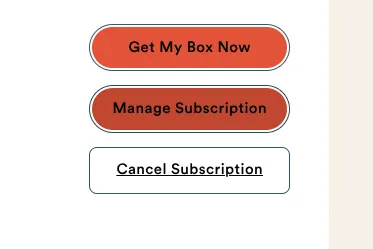
If you ever need assistance, our support team is happy to help — just reach out to us at [email protected]